- Late last night I received an email from an artist wanting to give her site more visual flair by creating a new banner. She was enthralled by the lush layering my offering provided, and asked me if I could give her any creative tips. Here are my words of advice:
- Invest in Adobe Photoshop ("Elements" will totally do,) then grab a copy of Photoshop for Dummies.
Scan everything that appeals to you. If you can't scan the image, copy from Google images.
Copy and paste in layers (after you read the "Dummy" book)
If you don't want to invest your time learning a new program, just physically collage something that represents your interests. Pick colors and images that appeal to you (don't worry about the rest of the world!) then upload following your site's instructions. If you can't scan, your local copy shop should be able to upload anything you ask.
If all this is too hard, enlist a friend or professional to create your look. I often freelance myself out for design services at a nominal fee; there is an endless supply of creative-friendly virtual-artists out there...just ask!
The world is your oyster.
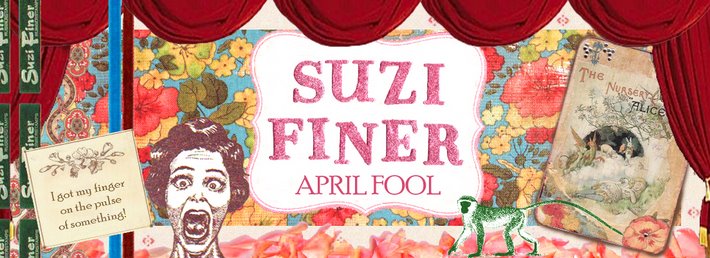


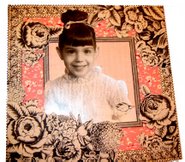

3 comments:
your new banner is fantastic! so you!
I need to invest in that book, though I am opposed to anyone other than my spouse calling me a dummy. (Just kidding! He's never done so -- he knows which side his bread is buttered on.. heheheh).
But I need that book, like, NOW!
xoox
L
I LOVE your banner. And I LOVE the one you did for Mary's blog...did you collage them then scan or photograph them? How big are they (actual size?) When you do digital ones (in photoshop)...how big is the "page" you lay it all out on? Thanks for the Photoshop advice...I am going to download the demo and try my hand....(and then I have to figure out where on EARTH on the new blogger you place the 'pictures' for the banner!
Post a Comment